Opera 118.0.5461.83 Stable update
-
max1c last edited by
@thelittlebrowserthatcould: Probably never. It's been years and Japanese Yen conversion never worked.
-
max1c last edited by
The Theme turning white after full screen video is still there and is still extremely annoying.
-
fan4eggg last edited by
"Currency Conversion: Converting currencies to RUB, BYN, HRK, and IDR now works flawlessly for international users" - and so you just cut those currencies out of the list, am I right)?
-
andrew84 last edited by
@thelittlebrowserthatcould Does it work for you when you select not the symbol (¥) but code (JPY)?

It seems the similar story as with I reported about Indian rupee, it recognizes the code (INR) but not the symbol (₹). -
daria19 Opera last edited by
@deathcat: Hello! Updating the Chromium version in Opera is a comprehensive process. We need to ensure that all features and functionalities work seamlessly with the new version. This involves extensive testing and quality checks to maintain the performance and reliability of the browser. Please rest assured that our team is working diligently to implement the update, and we appreciate your patience and understanding during this process.
-
daria19 Opera last edited by
@frozenfan53: That's great to hear! We're happy that My Flow is working smoothly for you.
-
upnorth last edited by
@max1c said in Opera 118.0.5461.83 Stable update:
The Theme turning white after full screen video is still there and is still extremely annoying.
Confirmed bug also here.
-
andrew84 last edited by andrew84
I can't confirm (or it's not so easy reproduce in my case) animated themes crashing and then restoring washed out white after exiting full screen video. In my case I just see the same crash while I'm simply on start page.
https://forums.opera.com/post/382621I also still confirm the bug when exiting full screen using F11
https://forums.opera.com/post/383591And the eternal bug with the buggy sidebar (auto hide mode) after exiting full screen video is still there.
https://forums.opera.com/post/380501So ' extensive testing and quality checks' sounds a bit sarcastic to me to excuse 3 version behind chrome.
-
andrew84 last edited by andrew84
@andrew84 I can add here that moving tabs/split tabs still cause crashes.
scenario (or one of the scenarios probably)
- open browser and create split tabs
- create new tab
- move the split tab in front of the created tab
- now try moving the tab = crash.

Also after experimenting with not empty speed dial tabs I noticed that after the scenario the separate tab transforms (web page) into one of the tabs in the split tab.

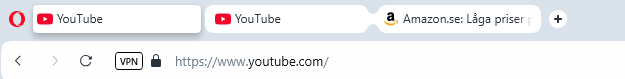
So speed dial tab becomes youtube tab here (I guess that behaviour causes the crash)
*And additional bug here is that multiple active tabs/split tabs will be created.

-
andrew84 last edited by
@andrew84 and the blue border for the minimize button is still on place
https://forums.opera.com/post/368744

